Amazoniac
Member
Humans,
pboy,
Seat
The better chairs are usually not sold as ergonomic chairs because they are simpler, and simpler is subtle in details, and that how it should be. Constantly noticing a part of an object is the first sign that it was poorly designed.
This post is probably going to be edited more times because I won't remember everything. And please add anything that I forgot/don't know.
here's a decent one:
Diffrient World Chair | Ergonomic Seating from Humanscale
pboy,
Seat
- Usually the flat ones offer more freedom to move. Some seats are carved, which is cute but it's not good for an everyday chair. That cute feature becomes a bothering feature during use.
- Look for the ones that are slightly tilted backwards because it gives a sense of security that you won't slip from the chair, so you don't need to keep compensating by forcing yourself back to it.
- A smooth curve by the end that's close to your knee tends to release some discomfort that might appear if you opt for sharper end ones.
- Regarding size, depending on the part of a chair, the industry have to use extreme percentiles to be able to manufacture in large scale and fit most people. The problem is that in some countries obesity or bigger butts are more common; since the arm rest are usually attached to the seat, if you have to manufacture a seat that fits nearly everyone in those countries, you'll be left with an open wing prepared to fly if you are a tiny person. Even if you are a woman with more curves, you'll have that problem because your shoulder won't align with the arm rest.
- Of course it has to be smaller than the length of your thigh and the seat leveled slightly below your knee.
- I prefer smaller ones rather than a semi-throne, racing car-like back. They usually force your spine to fit their alignment in a bad position.
- Some of them are made with a soft mesh and that tends to be problematic because as soon as you rest your back, the mesh will deform excessively with the weight and constrict your body, suffocating and leading to instant death.
- It's crucial that you have a free space for your butt, they solve that by leaving an open space between the back and the seat. When we seat, our butt ocupies a larger area so you need to have that free space, otherwise it will deform your posture/spine while you're sitting.
- Regarding material, some people prefer those meshes because they are cooler (literally).
- For the reasons that I mentioned previsouly, arm rests that are attached to the back are better. Some of them are attached to the base of the chair which is fine too (especially if you can ajust the height).
- They cannot lock you inside the chair. The better ones are the ones that don't have a closed perimeter, they should be a slight hozontal curve (profile), that way you'll have room for your legs to move freelythebananagirl.
The better chairs are usually not sold as ergonomic chairs because they are simpler, and simpler is subtle in details, and that how it should be. Constantly noticing a part of an object is the first sign that it was poorly designed.
This post is probably going to be edited more times because I won't remember everything. And please add anything that I forgot/don't know.
here's a decent one:
Diffrient World Chair | Ergonomic Seating from Humanscale
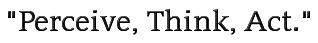
 :
:


